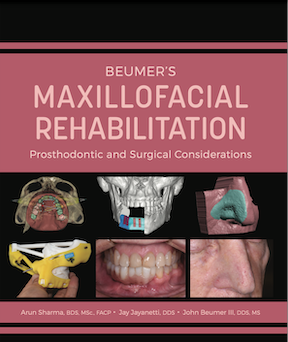Digital the design and fabrication of mandibular removable partial denture (RPD) frameworks is now a reality. The framework is designed digitally and printed with selective laser melting (SLM). Clinicians must be mindful that these exciting new technologies, are tools and cannot substitute for proper diagnosis and a thorough knowledge of the principles of RPD biomechanics and design.
Digital Design of Mandibular Removable Partial Dentures – Transcript
Digital Design of Mandibular Removable Partial Dentures
1. Jay Jayanetti DDS Daniela Orellana DDS, MS Ting Ling Chang DDS John Beumer DDS, MS Division of Advanced Prosthodontics UCLA School of Dentistry Digital Design of Mandibular Removable Partial Dentures
2. Digital Design of Mandibular Removable Partial Dentures ✦ There are three basic phases of the digital workflow when designing and/or fabricating removable partial denture frameworks; data acquisition, designing (computer aided design (CAD)), and computer-aided manufacturing (CAM). The bulk of this presentation is dedicated to the design steps used in this workflow utilizing sample maxillary and mandibular casts ✦ This presentation describes the use of one of the most commonly used digital design programs (3 Shape).
3. Data Acquisition ✦ The master cast is obtained in the usual way. ✦ The proposed RPD design is carefully outlined on the master cast. ✦ The cast is then scanned with a high resolution lab scanner. Virtual castMaster cast
4. Data Acquisition ✦ Intraoral scanners have not proven to be sufficiently accurate for making the full arch impressions that are necessary for the fabrication of an RPD metal framework. ✦ Please note that unlike single unit restorations that are designed with a die spacer of 100-micron thickness, more precision is necessary when making RPD frameworks because the rests and proximal plates must be in intimate contact with multiple abutment teeth across the arch. Master cast Virtual cast
5. Surveying and Determining the Most Advantageous Position (MAP) ✦ Color-coded isodepth curves delineate the depths of the tooth and soft tissue undercuts. The operator may tilt the cast in any direction by increments of a degree and the software immediately renders the survey line and associated isodepth curves. ✦ By rotating the cast, one can decide on the most advantageous position (MAP). Once the MAP has been determined, parallel bock out is Undercut depth
6. Surveying and Determining the Most Advantageous Position (MAP) ✦ The operator can rotate and zoom in on the digital model with great control. ✦ The various depths of undercut areas on the dentition and the soft tissue of the digitized master cast at a given path of insertion can be noted with multiple simultaneous views. ✦ The undercuts to be engaged are exposed and the RPD framework is then designed Undercut depth
7. Surveying and Blocking Out
Wax Trimming ✦ When the MAP has been determined, all undercuts are blocked out parallel to the path of insertion. The desired undercuts for the tips of the retainers are exposed (“trimmed”). ✦ In this example, 0.25mm undercuts are desired for the two “I” bar retainers. Enough wax is removed to expose the junction of the yellow with light orange, which corresponds to the 0.25mm undercut. This is performed on the midfacial portion of the second premolars. Make sure the appropriate undercut is exposed. ✦ It is advisable to err on exposing a bit more of the undercut since achieving more retention once the frame is cast is more difficult than reducing the retention. ✦ The clinician can control whether the block-out is to be truly parallel (0˚) or with more divergence (1˚-10˚). The parallel block out is shown completely eliminating all undercuts.
8. Wax Relief ✦ Because mandibular major connectors require relief so as not to impinge on the gingiva during function, during this step the wax addition tool is used to arbitrarily add wax on the surface of the lingual mucosa where the lingual bar major connector will be located. ✦ By holding the left click button on the mouse and moving the cursor over the desired areas, wax is added like a spray can. The maximum thickness can be adjusted to avoid over or under application of wax. In conventional methods, 26-30-gauge wax is used. For this software 0.25 – 0.4 mm is equivalent wax relief for the mandibular lingual bar major connector is applied arbitrarily. Three
9. RPD design steps ✦ This section of the design software is divided into 5 steps beginning with “Retention grids” where relief wax for open lattices or mesh type denture base connectors are designed. “Major connectors” is the second step in the design process followed by the design of “Clasps” assemblies. The “Clasps”, design tool is also used to design minor connectors and rests. The so called “Sculpt” tool is next, which allows the clinician to thicken, thin, smooth and blend specific areas of concern. The final step in the RPD Design section is referred to as “Finishing line”, a misleading term because only external finish lines are positioned with this tool. Internal finish lines are positioned during step one or when the outlines of the retention grids are established. ✦ The design software follows a different sequence usually used when drawing the design on a physical cast. While this sequence helps avoid mistakes that require erasing pencil marks on a stone cast, on a virtual cast this concern is eliminated. While the sequence differs from conventional techniques, the RPD design should be consistent with the principles of RPD design.
10. Denture Base Connectors (Retention Grids) ✦ Begin by selecting the tool for designing the wax relief. Begin with a series of points to outline the desired area. ✦ The last point of the spline must be superimposed on the first point, in order to complete the spline (ie. the loop). When the loop is completed the area will fill in with a digital representation of a layer of relief wax. ✦ Wax relief for the open lattices are placed 2-3mm from the tooth-tissue junctions.
11. Denture Base Connectors (Retention Grids) ✦ The open lattice will be laid over the wax relief during the “Clasp” step. ✦ Repeat this on the contralateral extension base. The borders of the wax relief define the internal finish lines. Make sure that this line extends 2-3 mm from the tooth tissue junction so that this area will later be covered with the minor connector. ✦ The cross-section measuring tool allows one to precisely measure this distance. The same tool is illustrated below where the distance from major connector to the tooth tissue junction is evaluated.
12. Major Connector ✦ Bar type connectors are designed by a series of points that define the length of the bar. ✦ One should extend the bar about a tooth length beyond the last abutment adjacent a the edentulous extension area. This will allow proper connection to the open lattices (denture base connectors). ✦ Once in place each point along the spline can be manipulated to control both the thickness and the width of the connector. The space between the points is averaged to produce a continuously smooth edge of the connector.
13. Major Connector ✦ The half-pear cross sectional configuration of a typical lingual bar is predetermined by the software. Advanced users are able to customize the cross sectional configuration by manipulating the program settings. Wax relief for the open lattices are placed 2-3mm from the tooth-tissue junctions. ✦ Notice that the clinician can control the half- pear shape cross-section of the lingual bar. The height of the bar should be approximately 4 mm. The thickness of the inferior portion of the bar should be approximately 2 mm.
14. ✦ The cross section tool is utilized to accurately measure distances, and thicknesses etc. The software reads a measurement between any two points along a straight line. Since we desire a minimum 3mm of clearance from the major connector to the free gingival margins this tool is utilized to accomplish this task. ✦ The cross section tool requires the operator to position a disc that sections the cast, wax and framework at any angle. ✦ Two selected points are used to measure the distance between the free gingival margin the superior margin of the major connector. Notice that wax is seen in yellow; parallel block out is seen labially and relief wax is seen between the major connector and the soft tissue. Major Connector
15. ✦ This step provides tools for creating clasp assemblies including rests, proximal plates, bracing components, and retainers. Minor connector splines are also utilized to form a latticework over the previously laid relief wax for denture base connectors. The software allows the clinician to design these components in any sequence. The authors recommend designing rests first. Minor Connectors, Retainers and Rests (Clasps)
16. ✦ When two rests are abutted as seen here on the premolars, a single spline is used. ✦ Note that the minor connector connects the rest to the major connector. The window associated with the cingulum rest is created in the following manner. A cingulum rest is created with the occlusal rest tool. The window is created by combining the rest with a minor connector as a short lingual plate. ✦ The anterior rest is open in the center to visualize complete seating the rest and to facilitate cleaning. Rests (Clasps)
17. ✦ The same minor connector tool is used to form the denture base connector over the previously laid relief wax. Begin with a spline forming the outline of the grid pattern making sure to overlap with the proximal plate and the major connector. In the example shown two cross struts complete the open lattice. ✦ The cross strut closest to the abutment tooth should be aligned with the approach arm of the “I” bar retainer which is designed in the next segment. ✦ The denture base connector outline is formed within the perimeter of the relief wax. ✦ Cross-struts are designed to complete the open lattice. Denture Base Connectors (Clasps)
18. Retainers (Clasps) ✦ All retainer options are designed with a single spline. Each point on the spline can be modified in thickness and height, hence defining the 3-dimensional taper. Half-round dimensions at the shoulder of circumferential clasps should have a base of 1.5 to 2mm and a height of 0.75 to 1 mm. The dimensions at the tip should be half that of the shoulder. This will produce the appropriate taper, and appropriate flexure without concentrating stresses. The retainer tip is placed in the undercut previously determined. ✦ When designing retainers, a drop- down menu includes software specific terminology that may confuse the novice. The choices define the cross sectional shape, all of which are variations of the half-round. The advanced user can customize a preferred cross section and taper.
19. Retainers (Clasps) ✦ This diagram illustrates a proper taper of a retainer. Half round cross sections are seen for the shoulder and terminus. The base and height of the circle is indicated. ✦ A bracing clasp must be thicker and contact more surface area of the abutment tooth. They should be designed with less taper to enhance rigidity. The entire length of the clasp should lie at or above the height of contour.
20. ✦ Select a retainer tool with a half-round cross section and place the first point of the spline overlapping with a cross strut of the open lattice denture base connector. Continue down the crest of the ridge about 3mm and swing mesially towards the abutment tooth. Curve into the vertical arm and cross the tooth-gingival junction. ✦ The vertical arm should be parallel to the long axis of the tooth. Modify the half round base and height to properly taper the vertical arm from 2mm at the bend to 1mm at its terminus. ✦ Note that the retainer arm is aligned with the strut of the open lattice denture base connector. Retainers (Clasps)
21. Retainers (Clasps) ✦ The approach arm should have a base dimension of 2mm. It will curve into the vertical arm approximately 3mm from the free gingival margin and cross the tooth- gingival junction at 90˚. It should taper from 2mm to 1mm at its terminus. ✦ The tip should make contact with the tooth at the exposed undercut and continue occlusally to the height of contour (the occlusal limit of the yellow isodepth curve). It is a common mistake by novices to end the I-bar at the undercut and not extend to the height of contour. ✦ The I-bar is designed to engage the premolar. Note that the blockout has been removed in the area of the tooth to be engaged by the tip of the retainer.
22. Sculpt ✦ When the clinician reaches this point in the design process all previously designed components fuse into one contiguous structure. This step allows use of tools to smooth and increase or decrease the thickness of the framework. Irregularities are often noted at the junctions between components. These are smoothed with the “sculpt tool”. ✦ The “sculp” step allows thickening, thinning and smoothing. (a) Notice the irregularities caused by overlapping splines of multiple minor connectors. (b) A smoothing tool was used to smooth the interfaces between components. a b
23. Use of the Sculpting and smoothing tools ✦ The thickening tool is used to thicken the areas of concern and when they are appropriately thickened the color turns to green. ✦ Based on the settings chosen for this framework, the red areas indicate portions of the framework that are thinner than 0.5 mm (a). a b
24. ✦ The first point of the external finish line (EFL) spline is placed on the distolingual line angle of the proximal plate (a). The spline moves distogingivally at about a 45˚ angle until it reaches the inferior aspect of the major connector. Each point along the spline may be broadened, narrowed, shortened or made taller depending on need and location (b). ✦ To blend the EFL with the occlusal aspect of the proximal plate the height and width of the first point on the spline is made as short and narrow as possible. The portion over the major connector is broad to make it less conspicuous to the tongue. ✦ The spline has a wave-like cross section (b) where the concave face of the wave must face the denture base connector. If facing in the wrong direction, right click on the spline and scroll the option “reverse spline.” This will allow the wave to flip to the correct orientation External Finish Line a b
25. ✦ These images show the external finish line (EFL). The spline begins at the distolingual line angle of the abutment on the proximal plate and ends at the inferior border of the major connector (a). External Finish Line ✦ A close up view (b) of a point on the EFL spline being manipulated. Notice the cross-section of the spline has a wave-form (arrow) with the face of the wave pointing to the denture base connector. Like all spline points, the width and height may be controlled. a b
26. ✦ This final section provides the clinician an additional opportunity to “sculpt,” add retentive posts where indicated, choose a stipple pattern for palatal major connectors, and add casting sprues. Casting sprues are delegated to the technician who will cast the printed pattern. Mandibular lingual bar major connectors are never stippled. The example shown does not require retention posts. ✦ These images show the completed mandibular framework. (a) The completed framework on the virtual cast. (b) The cast has been made invisible to allow an unobstructed view of all surfaces of the completed framework. Finalize a b
27. ✦ At any point in the design process a sliding toggle may be used to render the virtual cast, block out and relief wax, or the in progress framework, translucent or completely invisible (b). By doing so, one may gain an unobstructed view of the intaglio surface of the framework. This is particularly useful for evaluating the juxtaposition of the internal finish line to the tooth tissue junctions. Finalize ba
28. ✦ When evaluating the finished design you may find portions of the framework that require recontouring. The operator may jump back to any prior step and make adjustments such as repositioning a spline or broadening a point on a spline. One may return as far back as surveying and change the MAP by a couple of degrees. The computing power of this software will re-render the design of everything downstream from the alteration made. Finalize ba
29. Computer-aided manufacturing of the RPD framework ✦ Computer aided manufacturing of metal RPD frameworks has been slow to be adopted because the techniques used in early CAM system were exclusively subtractive methods, such as milling from a solid block of material. Although this method is effective when milling materials such as ceramics, waxes and resins, milling a pattern as intricate as a RPD framework from a solid metal puck is neither practical nor cost effective. ✦ In recent years, rapid prototyping (RP), a general term used for several additive layer manufacturing techniques, has been refined. The most common used are stereolithography (SLA), selective laser melting (SLM), selective laser sintering (SLS), selective deposition modeling, and 3D printing (3DP). Rapid prototyping
30. Computer-aided manufacturing of the RPD framework ✦ The most common CAM technology used in the fabrication of RPD frameworks is the printing of a light cured resin framework pattern. The pattern is printed with supporting struts and sprues followed by investment and casting. ✦ It is critical that the operator check the fit of the printed pattern on a master cast prior to investment. If the printed pattern fails to seat as designed one must troubleshoot the situation, ie. decide whether the error was made during the scanning or the printing. Adding wax or trimming with a dental hand piece permits small contour changes (see next slide). Designed framework Printed pattern on master cast
31. ✦ Printed framework remounted on an articulator, occlusion adjusted (red arrow) and wax additions made (yellow arrows) to improve centric contact. Notice that the addition of wax to the printed framework produced the desired contour (yellow arrows) of the cast framework. Alteration of the printed framework pattern
32. ✦ When adaptation is confirmed the usual and customary process of fabrication is pursued including investment, burn-out elimination, and casting. Finishing and polishing is performed as usual in order to seat the RPD framework onto the master cast. ✦ Designed framework (a). Printed pattern confirmed to fit the master cast (b). Cast framework completed (c). Computer-aided manufacturing of the RPD framework
33. Computer-aided manufacturing of the RPD framework ✦ A recent study on printed RPD frameworks indicated that printed patterns are subject to distortion if left exposed to light. Therefore, the laboratory must minimize such exposure before investing the pattern (Cagino et al, 2017). Pattern checks should be limited to the technician just prior to investment. ✦ When an adjustment of the occlusion on mounted casts is desired, the articulator and mounted opposing casts should be sent to the laboratory. The clinician should refrain from requesting a pattern check for intraoral trial because of the risk of distortion.
34. ✦ Although a fully digital work flow is convenient, the laboratory must be provided a master cast in order to try in and verify the fit of the finished framework (Cagino et al, 2017). Moreover, a stone master cast is necessary when an altered cast impression is planned. ✦ RPD frameworks manufactured with the CAD/RP method, although considered clinically acceptable, show slightly larger gaps between the occlusal rests and the corresponding rest seats compared to that of the investment casting control group. The authors own experience with the SLM technique has been mixed. The precision of fit achieved with this method has not yet matched the consistency seen with the conventional methods ( Ye et al, 2017). Computer-aided manufacturing of the RPD framework
35. ✦ A framework fabricated via selective laser melting requires more finishing and polishing than cast frameworks (a). ✦ This can be a source of error as demonstrated in “b”. (b) Note that the rest is not in intimate contact with the rest seat. Computer-aided manufacturing of the RPD framework
36. ✦ Recent studies have shown that the RPD frameworks manufactured with the CAD/RP method, although considered clinically acceptable, showed slightly larger gaps between the occlusal rests and the corresponding rest seats compared to that of the investment casting control group (Ye et al, 2017). ✦ The authors own experience with the SLM technique has been mixed. The precision of fit achieved with this method has not yet matched the consistency seen with the conventional methods. Computer-aided manufacturing of the RPD framework
37. Computer-aided manufacturing of the RPD framework A RPD framework fabricated with selective laser melting (SLM). Some labs have mastered the technology and as one can see in this example, excellent outcomes with regard to fit and finish can be achieved.
38. ✦ The computer-aided design and manufacturing technologies (CAD-CAM) will continue to evolve and the authors believe that a complete digital workflow will be possible for the design and fabrication of RPD frameworks in the near future. ✦ Clinicians must be mindful that all these evolving technologies, although exciting, are tools and cannot substitute for proper diagnosis and a thorough knowledge of the principles of RPD biomechanics and design. ✦ Regardless of who performs the digital design, it is the responsibility of the clinician to approve the design, and this cannot be ethically delegated to other allied heath care personnel. Computer-aided manufacturing of RPD frameworks – The Future
39. References and suggested reading ✦ Bibb RJ. Eggbeer D, Williams RJ, et al. A trial of a removable partial denture framework made using computer-aided design and rapid protyping techniques. Proc Inst Mech Eng H. 2006;220:793-7. ✦ Cagino C, Jayanetti J, Moshaverinia A. Dimensional accuracy of removable partial denture frameworks fabricated by rapid prototyping. Oral presentation Pacific Coast Society of Prosthodontics Meeting, June 2017. ✦ Campbell SD, Cooper L, Craddock H, Hyde TP, Nattress B, Pavitt SH, Seymour DW. Removable Partial Dentures: The clinical need for innovation.. J Prosthet Dent. 2017; 118(3)273-280. ✦ Gratton DG. Evolving technologies in implant prosthodontics. In Evidence Based Treatment Planning and Clinical Protocols. ed by S. Sadowsky Wiley Blackwell, 2017. ✦ Han J, Wang Y, Lu P. A preliminary report of designing removable partial denture frameworks using specifically developed software package. Int J Prosthodont 2010;23:37-5. ✦ Lang LA, Tulunoglu I. A critically appraised topic review of computer-aided design/computer- aided machining of removable partial denture frameworks. Dent Clin North Am. 2014;58:247-55. ✦ Ye H, Ning J, Li M, et al. Preliminary clinical application of removable partial denture frameworks fabricated using computer aided design and rapid prototyping. Int J Prosthodont 2017;30:348-53.
40. This presentation is based upon “Kratochvil’s Fundamentals of Removable Partial Dentures”, Quintessence Pub Co. 2018
41. ❖ Visit ffofr.org for hundreds of additional lectures on Complete Dentures, Implant Dentistry, Removable Partial Dentures, Esthetic Dentistry and Maxillofacial Prosthetics. ❖ The lectures are free. ❖ Our objective is to create the best and most comprehensive online programs of instruction in Prosthodontics